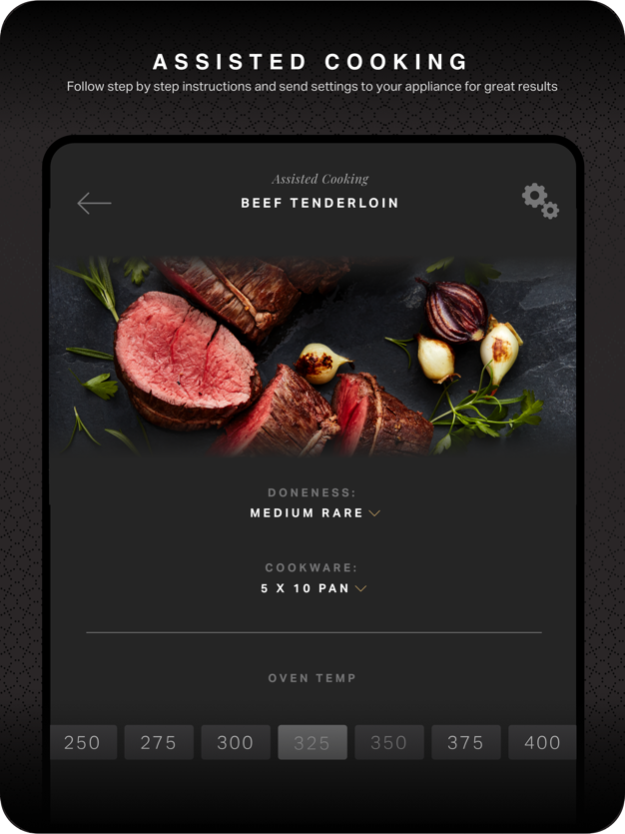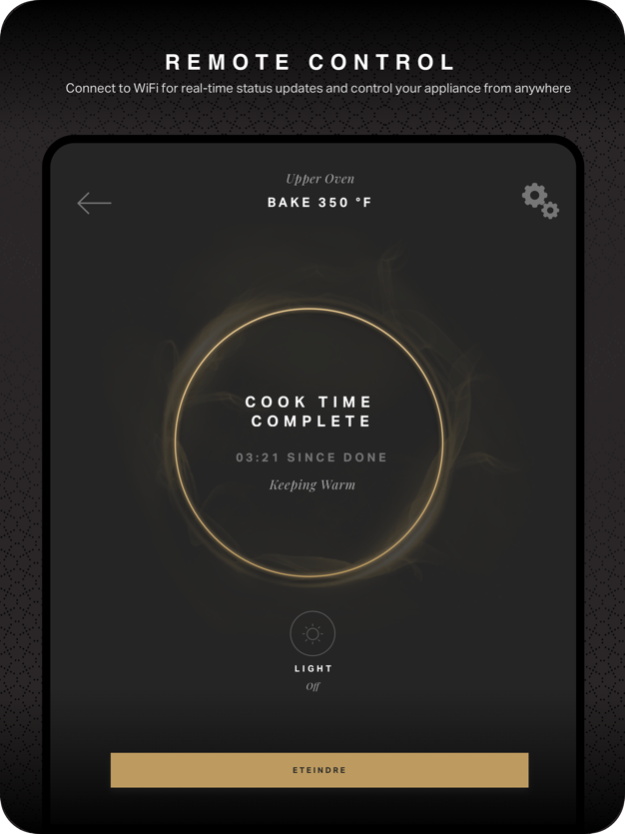JennAir 5.0.1
Continue to app
Free Version
Publisher Description
Master your domain in a digital ecosystem that defies limitations, harnessing the power of connected appliances, all from the JennAir® app.
Intuitive Home Feed
Curated JennAir content and access to control your appliance
Culinary Center
Tailored precisely to your preferences with step-by-step recipes, my creations, kitchen timers and more
Assisted Cooking
Follow step-by-step instructions and send settings to your appliance for great results
Real-Time Notifications
Receive alerts to your mobile device for cooking cycles, timers, recipes, and more
Remote Control
Connect to WiFi for real-time status updates and control your appliance from anywhere
On-Demand Experts
Connect with the JennAir Epicenter by phone to tap into the brilliant minds of experts who know JennAir® appliances inside and out.
Appliance Settings
Easily navigate to your connected appliance for true control
**Appliance must be set to remote enable for remote control capabilities. Features subject to change. Compatible, connected appliance required. Details and privacy info at www.jennair.com/connectivity.html.
CA residents - Do Not Sell My Info: jennair.com/do-not-sell-my-personal-information.html
Mar 19, 2024
Version 5.0.1
This JennAir® app release includes minor bug fixes and performance improvements.
About JennAir
JennAir is a free app for iOS published in the Food & Drink list of apps, part of Home & Hobby.
The company that develops JennAir is Whirlpool Corporation. The latest version released by its developer is 5.0.1.
To install JennAir on your iOS device, just click the green Continue To App button above to start the installation process. The app is listed on our website since 2024-03-19 and was downloaded 4 times. We have already checked if the download link is safe, however for your own protection we recommend that you scan the downloaded app with your antivirus. Your antivirus may detect the JennAir as malware if the download link is broken.
How to install JennAir on your iOS device:
- Click on the Continue To App button on our website. This will redirect you to the App Store.
- Once the JennAir is shown in the iTunes listing of your iOS device, you can start its download and installation. Tap on the GET button to the right of the app to start downloading it.
- If you are not logged-in the iOS appstore app, you'll be prompted for your your Apple ID and/or password.
- After JennAir is downloaded, you'll see an INSTALL button to the right. Tap on it to start the actual installation of the iOS app.
- Once installation is finished you can tap on the OPEN button to start it. Its icon will also be added to your device home screen.